How to Use External APIs as Datasources in Bubble.io (The Pros and the Gotchas)
One of the most exciting features of Bubble.io is its ability to connect seamlessly to external APIs and use them as datasources for your app’s page elements.
Nov 15, 2024
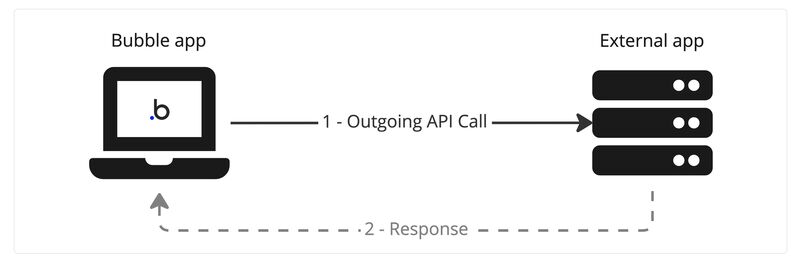
One of the most exciting features of Bubble.io is its ability to connect seamlessly to external APIs and use them as datasources for your app’s page elements. This opens up a world of possibilities, enabling you to pull in data from third-party sources and integrate your app with external services effortlessly.
However, while working with external APIs in Bubble, I’ve encountered some nuances and challenges—particularly around caching and real-time updates. In this blog post, I’ll share the pros, gotchas, and best practices for using APIs effectively in your Bubble app.
1. Define Your API Data Source
Bubble enables you to connect to external APIs using its API Connector plugin. Once set up, these APIs behave almost like your internal database, providing dynamic data that can power your app’s features.
Why It’s Powerful:
You can retrieve data directly from third-party services without storing it in your Bubble database.
This keeps your app lightweight and enables integration with countless APIs, from weather and maps to payment gateways and analytics tools.
2. Retrieve JSON Data for Page Elements
When an API is connected, it returns data in JSON format. Bubble makes it easy to map this data to your page elements. For example:
Display the name of a user from an external CRM in a text element.
Show a list of products from an eCommerce API in a repeating group.
Why It’s Useful:
You get dynamic, real-time content that updates with the API’s data, enriching your app’s functionality without extra database overhead.
3. Store the API Data in a Group
A best practice is to load API data into a parent group. Here’s why:
Efficiency: Bubble makes the API call only once. If you reference the same API data in multiple elements, the parent group prevents redundant requests, improving performance.
Simplified Maintenance: If the API changes or requires updates, you only need to update the data in the parent group—Bubble automatically propagates these updates to all connected elements.
Pro Tip: Always structure your app to minimise API calls. This saves resources and ensures your app runs smoothly.
4. Understand Bubble’s API Caching
Here’s a critical nuance: Bubble caches API responses by default. If you make the same API call twice, Bubble will reuse the cached data instead of sending a fresh request.
The Pros:
Cached responses improve performance by reducing redundant API calls.
They help save on API costs, especially for APIs with usage limits.
The Cons:
If you change the query expecting new data, Bubble might still serve the old, cached response.
5. Forcing a Fresh API Response
To ensure you get updated data, you can force Bubble to bypass its cache. Here’s how:
Add a Unique Parameter: Append a unique identifier, such as a timestamp or a random number, to your API call. This tricks Bubble into treating it as a new request.
Example: Add
?cachebuster=[Current Date/Time]to your query string in the API connector.
When to Use:
If your API data changes frequently.
When you need accurate, real-time updates from the API.
6. Real-Time Updates: The Trade-Off
Bubble excels at real-time updates when pulling data from its own database. However, when using external APIs as datasources, you lose this built-in capability.
The Challenge:
Real-time updates aren’t automatic with APIs. If the external data changes, Bubble won’t reflect these updates until a new API call is made.
The Workaround:
Web Sockets: If real-time data is critical, set up a web socket connection to your external API. This allows your app to receive live updates, mimicking Bubble’s native real-time behaviour.
Scheduled API Workflows: Use Bubble’s backend workflows to fetch updated data periodically and push it to your app.
7. Efficient Data Management
By combining Bubble’s caching with strategic use of parent groups and web sockets, you can optimise API usage while ensuring your app stays responsive and up to date.
Best Practices:
Structure your app to minimise API calls.
Cache non-critical data to improve performance.
Use web sockets only when real-time updates are essential, as they can add complexity.
Final Thoughts
Integrating external APIs with Bubble.io is a game-changer, unlocking powerful functionality for your app. By understanding how Bubble handles caching and real-time updates, you can avoid common pitfalls and ensure your app is efficient and responsive.
Key Takeaways:
Load API data into parent groups to reduce redundant calls.
Use unique parameters to bypass caching when fresh data is needed.
Consider web sockets for real-time updates if necessary.
With these strategies in hand, you’ll be well-equipped to make the most of APIs in your Bubble app.
Have you used external APIs in your Bubble.io projects? Share your tips, tricks, and experiences in the comments below!